Managing service¶
Linux-based operating systems¶
All operating systems supported by Quickstream Node are using systemd as init program. That means that Quickstream Node service is managed by systemd tool systemctl. You can still use legacy SysV style tool service. Quickstream Node is systemd service unit called quickstream-node.service.
Superuser permissions required
All commands must be run as a superuser (usually root). You can run a command as superuser if you log on into superuser account or run them using sudo. You can skip sudo in all commands if you are logged as superuser.
Checking service status¶
To check service status type:
Starting service¶
To start a service type:
Stopping service¶
To stop a service type:
Restating service¶
To restart a service type:
Disabling service¶
To disable (remove from autostart) a service type:
Enabling service¶
To enable (add to autostart) a service type:
Windows¶
Administrator permissions required
You need Administrator permissions to install Quickstream Node. In non Active Directory environment, your user needs to be member of Administrator groups. In Active Directory environment you need at least Local Administrator permissions.
Windows in open services.msc by typing services.msc in search bar in Windows or in Run. You can still manage service by using sc command or Powershell cmdlets.
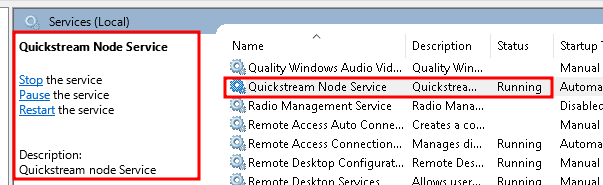
From here you can easily manage your Node service.