Nodes management¶
The Nodes Management section allows you to manage Nodes connected to the Quickstream Cloud platform. You can add, remove, and share Quickstream Nodes.
A description of how to add Node to Quickstream Cloud is available here:
The Quickstream Node list order may be changed by dragging and dropping Nodes in the "Sort" column. The order is saved in your user account, not in the browser. It means the order will be the same for all login sessions.
Adding Quickstream Nodes¶
There are two basic types of Quickstream Nodes:
- User Nodes - a Quickstream Node instance that is installed in the user's infrastructure.
- Cloud Nodes - an instance installed in the Quickstream cloud running in a region selected by user.
User Nodes¶
Installing Quickstream User Node requires downloading the software, installing it on a Windows or Linux operating system, and then connecting it to Quickstream Cloud. Quickstream Node can also be managed directly from a web interface.
Cloud Nodes¶
Adding Cloud nodes is possible by selecting Nodes Management and clicking on "Install cloud node" button. Cloud Node is installed in the Quickstream infrastructure running on AWS.
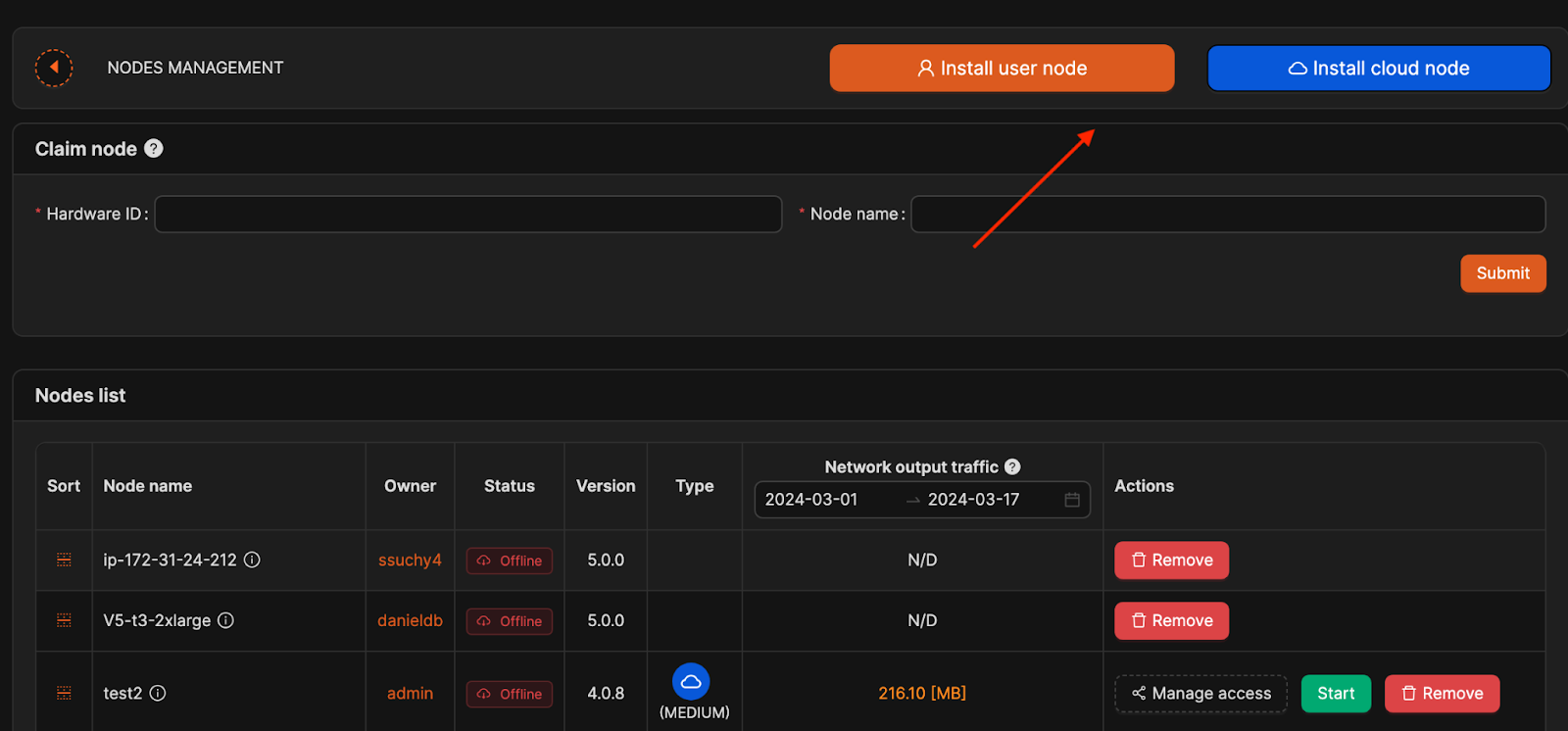
In the next step:
- Provide the name for your cloud node
- Select the region where you want your node to be installed. Quickstream is using AWS infrastructure to host quickstream Cloud Nodes. To find out what is the best region for you may visit cloudping.info, click "HTTP ping" button and find Amazon Web services region that has the smallest delay.
- Select the type of your Node. See the table describing the capacity of each cloud Node type. Each Quickstream Cloud account with paid package includes access to one Medium Quickstream Cloud Node that includes 250 GB (gigabytes) of traffic.
Cloud Nodes types
| Type | Network capacity | Transcoding | Description |
|---|---|---|---|
| Trial (Medium) | up to 250 Mbit 25 connections | No | Available only for 14 days for each new Quickstream Cloud user account. It has the same capacity as Medium Node |
| Medium | up to 250 Mbit 25 connections | No | |
| xLarge | up to 700 Mbit 100 connections | No | |
| 2xLarge | up to 1500 Mbit 200 connections | Yes | One Full HD channel transcoding with h264 codec |
Sharing Quickstream Nodes¶
As the owner of the Node you are able to share your Quickstream Node with other Quickstream Cloud users. In order to do so click the "Manage access" button.
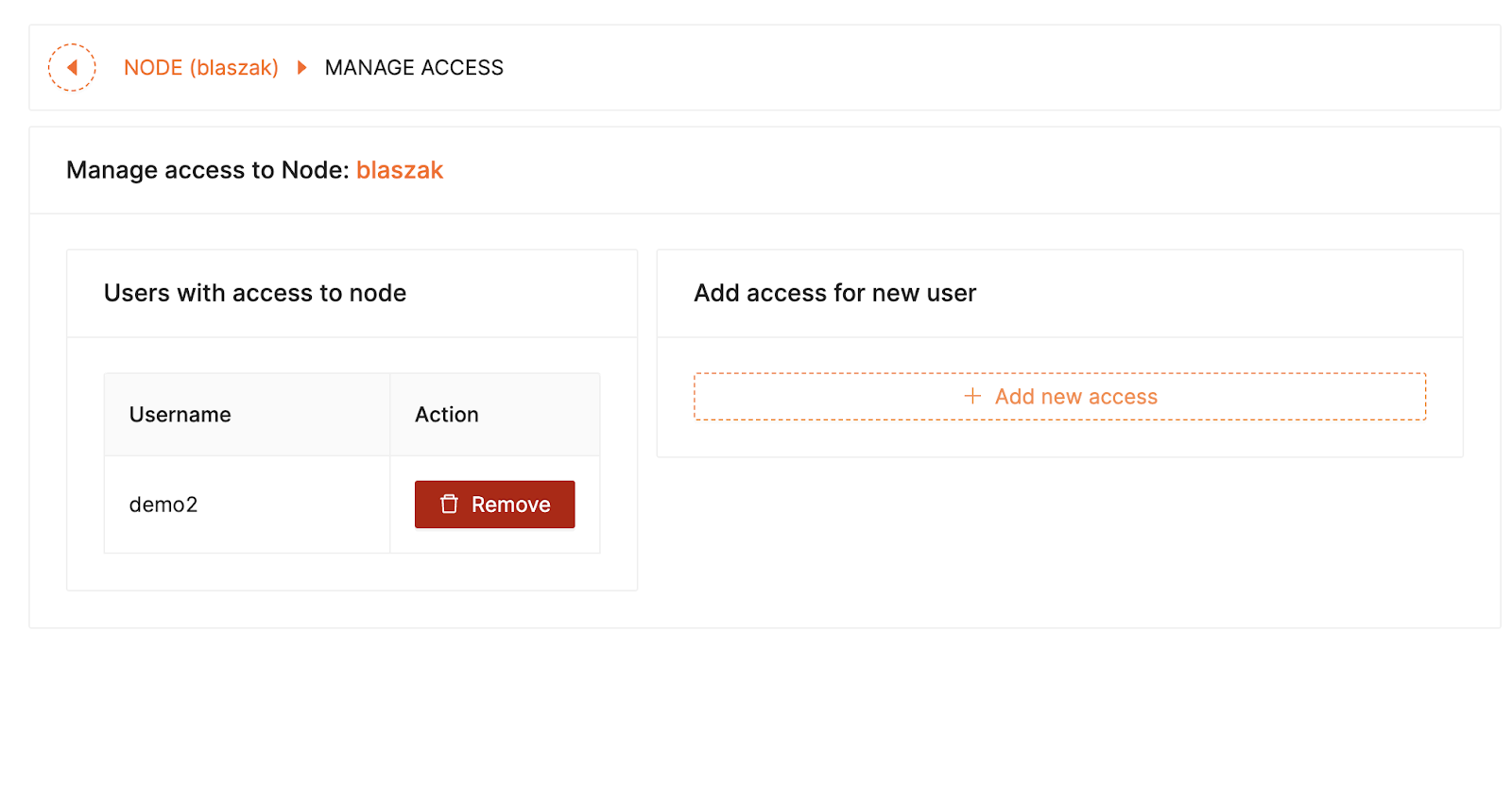
Next, click "Add new access" button and enter the username you want to share your Node to.
Important note!
If you share your Node, selected user will be able to change its configuration. However, he will not be able to share it with anyone else. All changes made by any user (owner or non-owner) in the Node configuration are recorded in logs.
Removing Quickstream Nodes¶
If you are the owner (administrator who installed Node and associated it with Quickstream Cloud user) you may remove it (disassociate it) from the Quickstream Cloud. To manage Quickstream Node again you will need to access Quickstream Node setup application again. Please refer to initial configuration of Quickstream Node.
If you are not the owner and other user of the Node with you by removing it you will lose access to it. Ask the owner of the node to share it again if you want to change its configuration again.